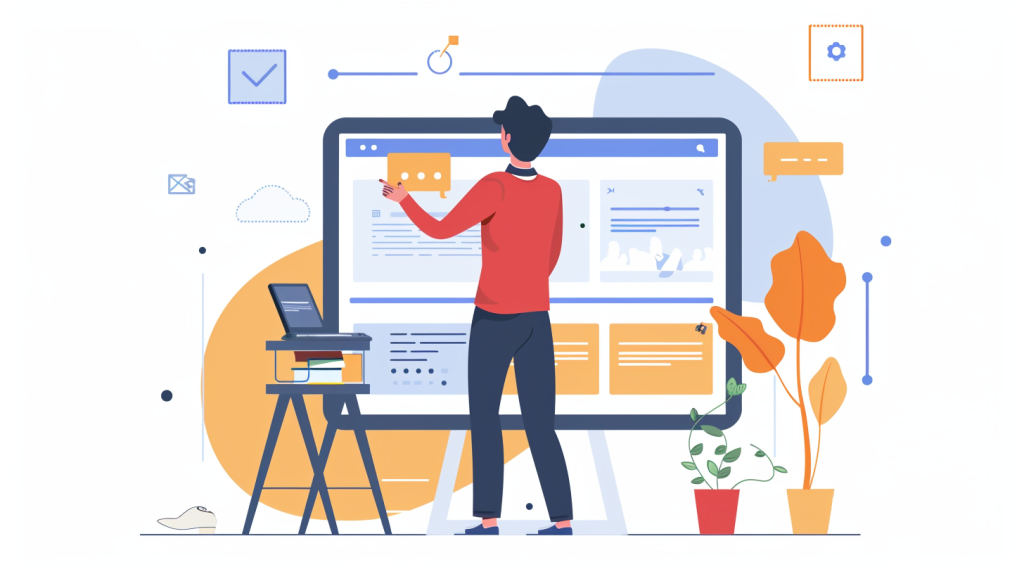
Maintaining a WordPress site is crucial for ensuring its security, performance, and overall user experience. Just like a car requires regular servicing to run smoothly, your website needs consistent maintenance to avoid potential issues such as slow loading times, security vulnerabilities, and even crashes. This blog post will provide a comprehensive guide to essential maintenance tasks that every WordPress site owner should perform regularly.
Why WordPress Maintenance is Important
Regular maintenance helps prevent unexpected problems that could lead to downtime or data loss. It ensures that your website remains competitive by keeping up with the latest technology and best practices. Neglecting maintenance can result in:
- Increased loading times
- Security breaches
- Decreased search engine rankings
- Loss of traffic and revenue
Key Maintenance Tasks
Daily Maintenance Tasks
- Monitor Uptime:
- Use uptime monitoring tools to ensure your site is always accessible to visitors.
- Backup Your Site:
- Perform daily backups using plugins like UpdraftPlus or BackupBuddy to secure your data.
- Check for Updates:
- Log into your WordPress admin panel to check for updates to the core, plugins, and themes.
Weekly Maintenance Tasks
- Update Core, Plugins, and Themes:
- Regularly update all components of your WordPress site to patch security vulnerabilities and improve functionality.
- Clear Cache:
- Empty your website’s cache to ensure visitors see the most recent version of your content.
- Check for Broken Links:
- Use tools like Broken Link Checker to identify and fix broken links that can harm user experience and SEO.
- Review Security Logs:
- Monitor security logs for any suspicious activity or unauthorised access attempts.
Monthly Maintenance Tasks
- Optimise Your Database:
- Clean up your database by removing spam comments, post revisions, and unused tables using optimisation plugins like WP-Optimise.
- Perform Malware Scans:
- Regularly scan your site for malware using security plugins such as Wordfence or Sucuri.
- Test Forms and Functionality:
- Ensure all forms on your site are working correctly by testing them regularly.
- Conduct a Content Audit:
- Review existing content for relevance and accuracy, updating or removing outdated information as necessary.
Quarterly Maintenance Tasks
- Change All Passwords:
- Regularly update passwords for all accounts associated with your WordPress site, including admin and FTP accounts.
- Review User Accounts:
- Check for inactive users and remove any unnecessary accounts to enhance security.
- Check Image Alt Texts:
- Ensure all images have descriptive alt texts for better accessibility and SEO performance.
- Review Premium Licences:
- Keep track of expiration dates for premium themes and plugins to avoid disruptions in functionality.
Annual Maintenance Tasks
- Conduct a Full Website Audit:
- Perform a comprehensive audit of your website’s performance, SEO, and compliance with accessibility standards like WCAG.
- Update Your Privacy Policy and Terms of Service:
- Ensure that legal documents reflect current practices regarding user data handling.
- Plan for Future Improvements:
- Assess the overall performance of your website and identify areas for improvement or redesigns based on user feedback and analytics.
Conclusion
Regular maintenance is vital for the health of your WordPress site. By implementing these essential tasks into your routine, you can ensure that your website remains secure, fast, and user-friendly. Don’t wait until issues arise; proactive maintenance will save you time, money, and headaches in the long run. For added convenience, consider using management tools like WP Umbrella or BlogVault to automate many of these tasks, allowing you to focus on creating great content instead!
Post you may like
The Impact of Website Speed on SEO and How to Improve It
The speed at which a website loads not only affects the user experience but also
-
Essential Maintenance Practices for Your WordPress Site
February 25, 2025 -
Tools and Techniques for Monitoring Website Performance
December 30, 2023 -
How to Create a Website Maintenance Plan for Small Businesses in 2025
February 10, 2025




